Date posted:
Plandroid version 5.1.0.1 has now been released. This is a major release that has new title block functionality, new watermarks, support for high resolution monitors, and many other new features. Check the full release notes for details.
Plandroid version 5.1.0.1 is now available for download. You can also upgrade from Plandroid with the menu item Help -> Check for Updates, or the program will automatically upgrade if you are using the default upgrade settings.
Highlights in this version:
- The Design page has a new Title Block tool for adding one or more title blocks to your design.
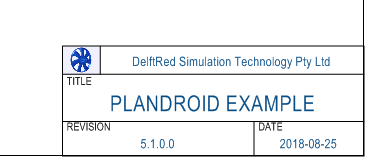
Title blocks and page borders can now be positioned freely on your design.The program is now "DPI aware", which means it will make full use of high resolution monitors.User-defined watermarks can now be easily added with the menu item Tools -> Watermarks.

There is now a Design canvas context menu item "Connect New Part" that will add a suitable part that matches a connection on the part. This is a quick way to find the right part that fits the connector you have selected.
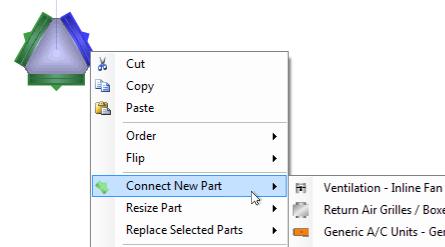
The Report tab now supports File -> Export as PDF document.Free images in the design canvas can now be merged with the floor plan image with the canvas context menu item "Merge With Plan Image".Duct resizing now works through penetrations.When pasting or otherwise adding an object to the canvas, added objects are now immediately selected.Any floor plan image can now be toggled to greyscale using the menu item Tools -> Greyscale Floor Plan.The Automatic Designer now has an option (in Options -> Design -> Automatic Design -> Outlets) to force all outlets within one region to be the same size.When drawing ducts with side connectors, it is much easier to draw them close together.Tool previewing has been added to many more tools, for example the canvas menu item Draw Style, Resize Part, Replace Part, and many other places.A design image inserted into the Report with the context menu item Insert Detail -> Design Diagram now has a higher resolution, which looks better when printed.The Report page context menu item Insert -> Detail now can insert the date in multiple formats, and can insert a unit description, and a unit cost item.Many catalogs have been added or updated.
Have a careful read of the release notes in the ReadMe.txt file in the distribution for a complete list of new features and changes.
Upgrade to the new version now!
Permanent url for this item: http://plandroid.com/news/2018...